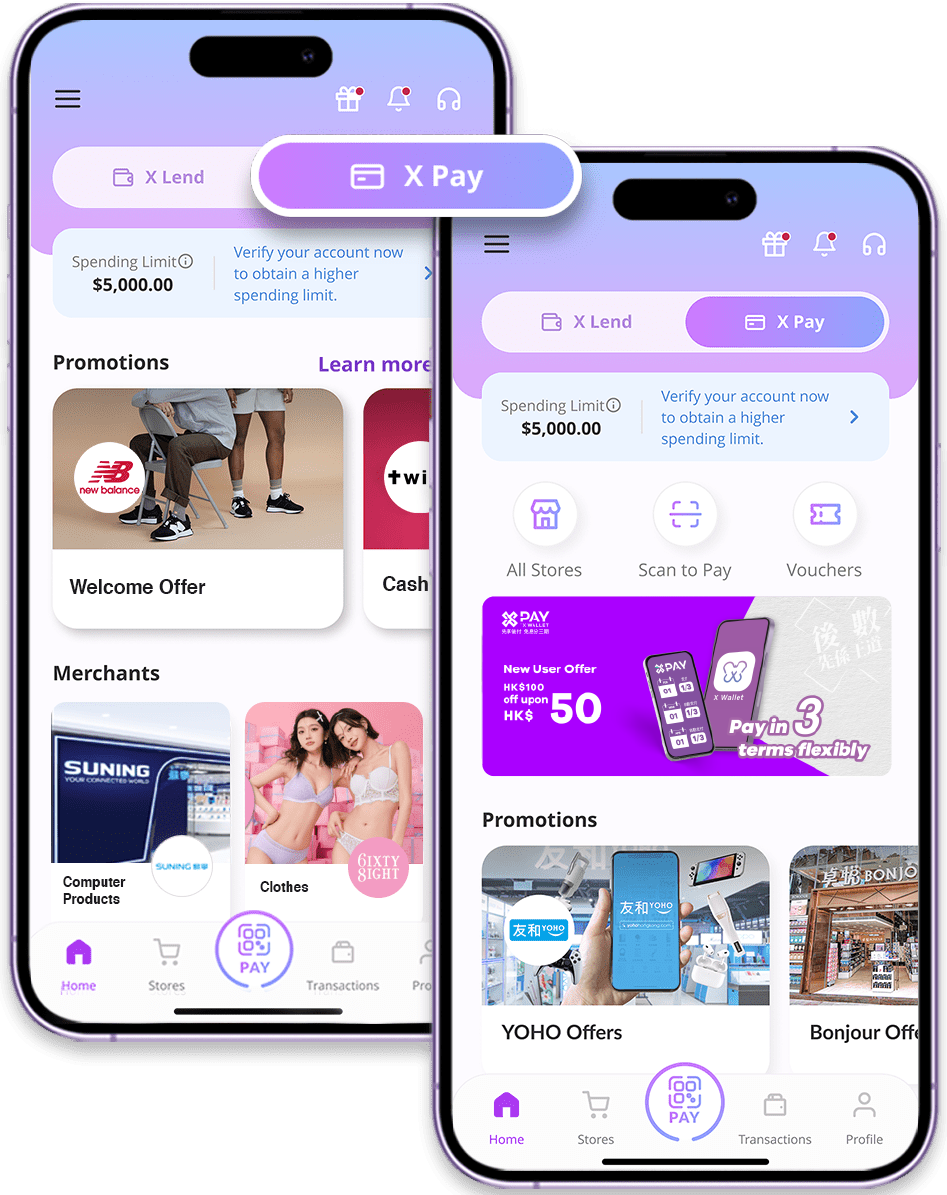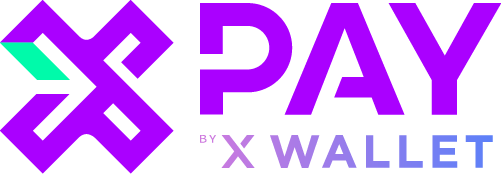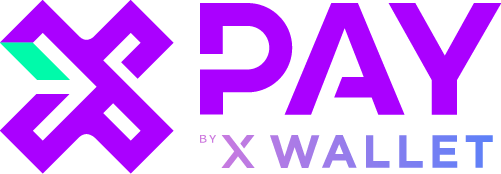Get More Time to Pay
Buy Now, Pay in 3 installments with X Pay (Day 1, 1 month apart and 2 months apart). HK$0 interest and hidden fee.
01
Flexible Payment
Get everything you need now, pay over 3 months.
02
Free installment
No handling fees, no hidden fees.
03
Virtual Payment
Complete the payment with different credit or debit cards flexibly at your wish.
01
Flexible Payment
Get everything you need now, pay over 3 months.
02
Free installment
No handling fees, no hidden fees.
03
Virtual Payment
Complete the payment with different credit or debit cards flexibly at your wish.
Get started with X Pay
Step 1
Sign Up and Scan QR Code
Download X Wallet App and Scan X Pay QR code at the store.
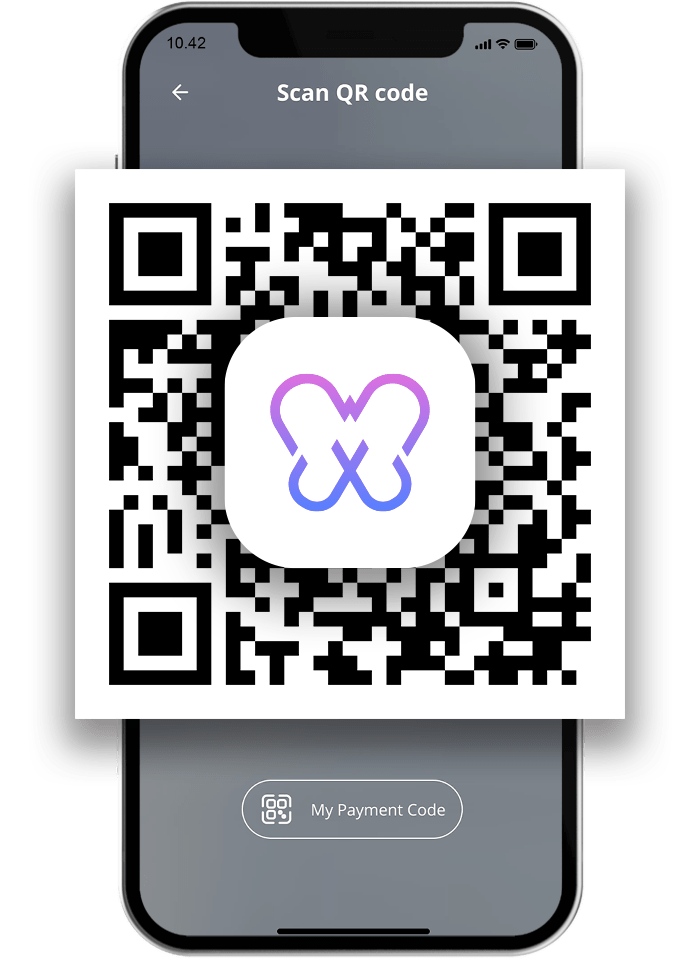
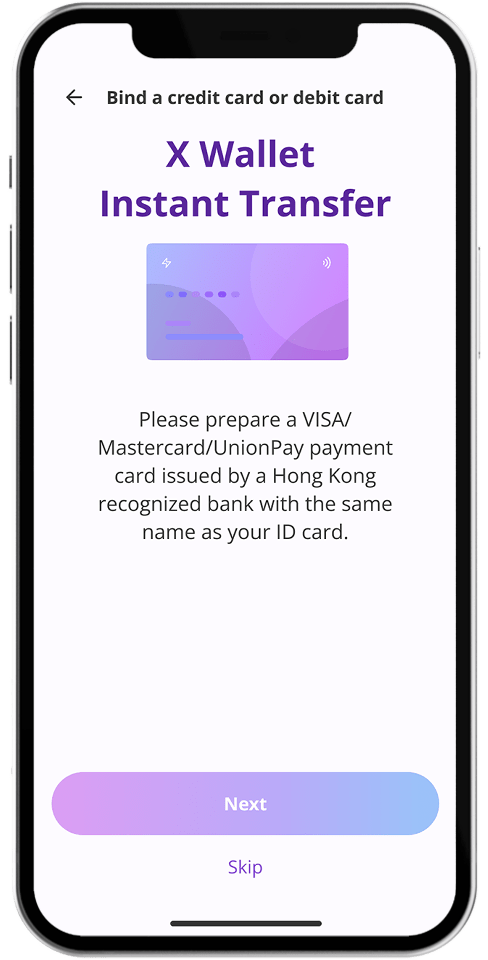
Set up Payment Method
Bind your credit card or debit card as payment method.
Payment security is our priority. 3DS Verification and data encryption are enabled through a PCI-verified payment gateway provider.
Step 3
Confirm Payment
Split your payment into 3 equal terms at the tap. Pay 1/3 at the point of purchase, and schedule the rest in 1 and 2 months apart.
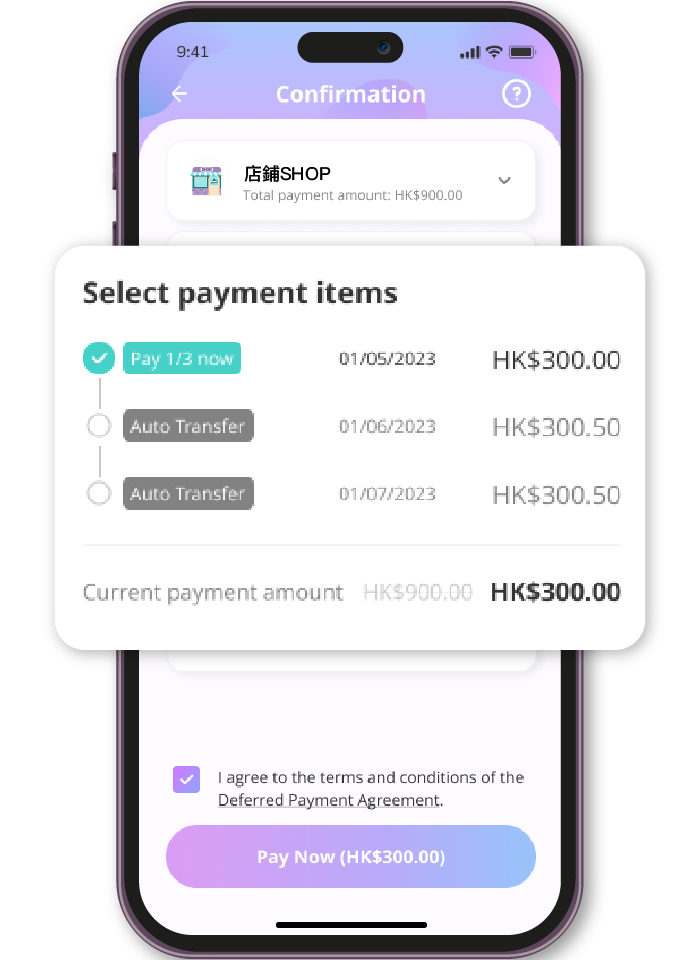

STEP 1
Sign Up and Scan QR Code
Download X Wallet App and Scan X Pay QR code at the store.
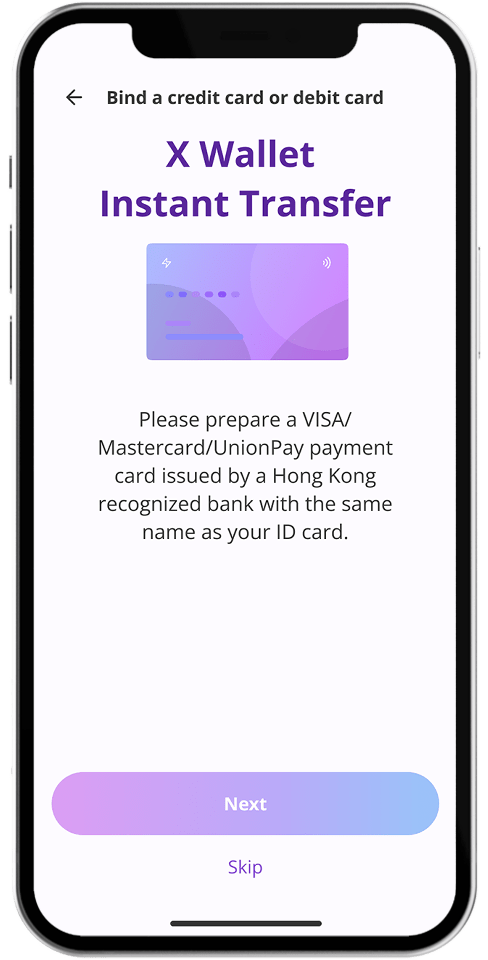
STEP 2
Set up Payment Method
Bind your credit card or debit card as payment method.
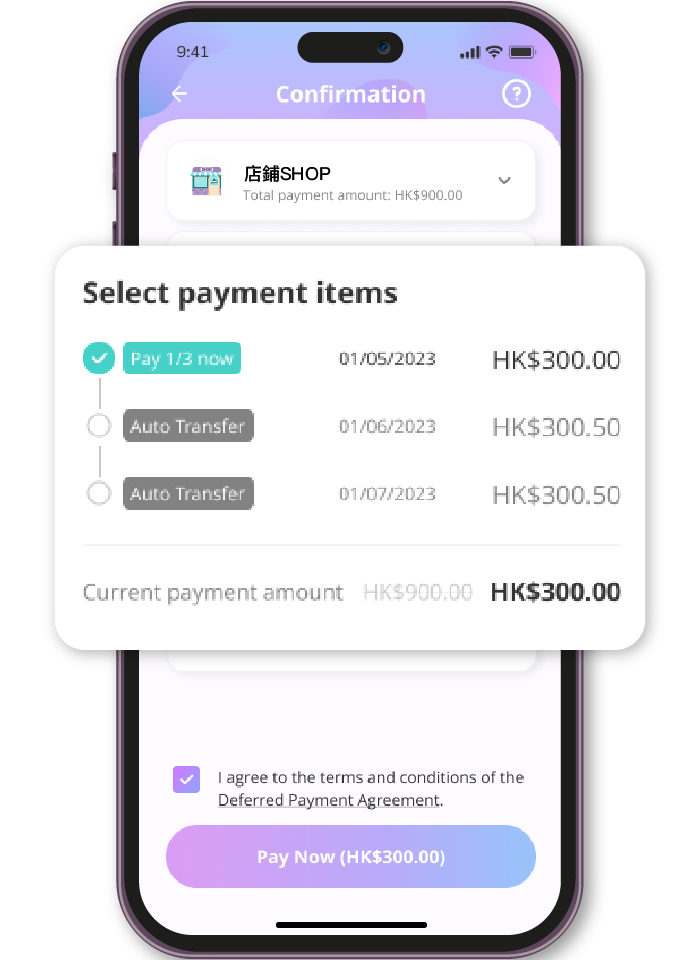
STEP 3
Confirm Payment
Split your payment into 3 equal terms at the tap. Pay 1/3 at the point of purchase, and schedule the rest in 1 and 2 months apart.
Why People Love X Pay
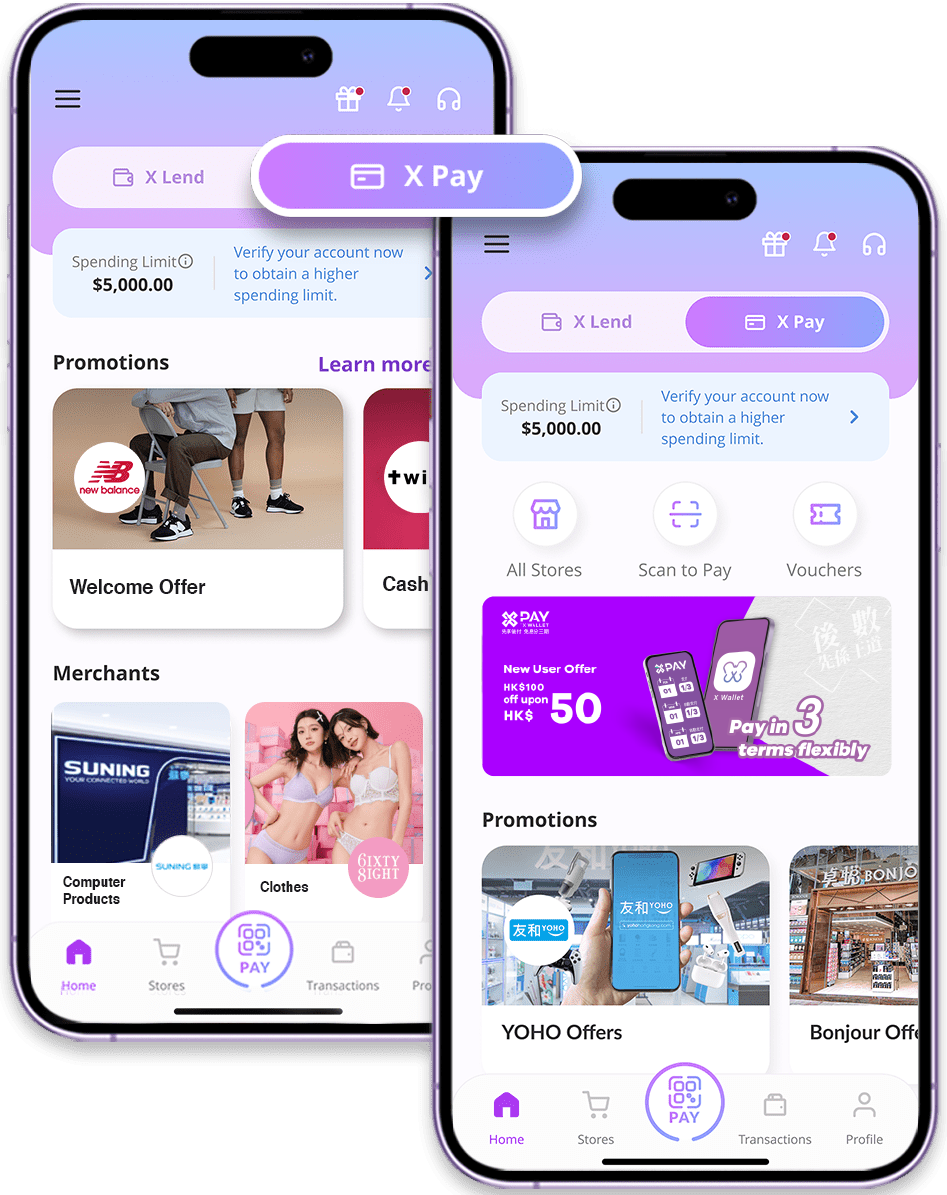

Get everything you need now, pay over 3 months.


X Pay sets a personalized spending limit for you to avoid overspending.
Pay now or later, It's your call! We’ll send you reminders and cap late fees to encourage healthy spending habits.


Complete the payment with different credit or debit cards flexibly as you wish.